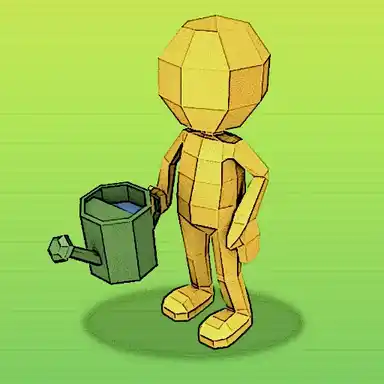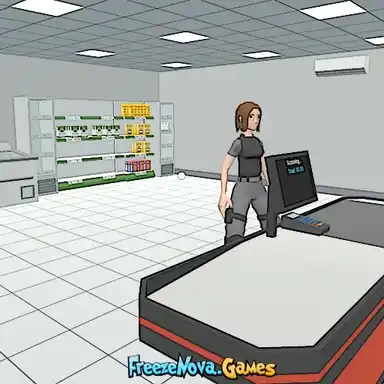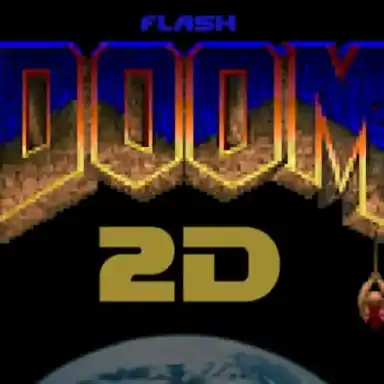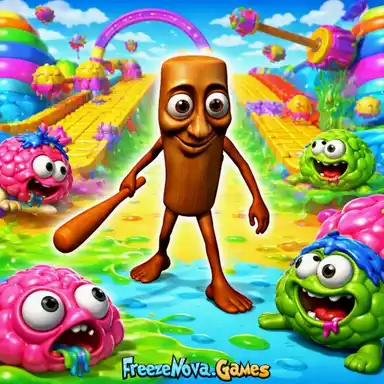Pixelmon Town
Pixelmon Town is a voxel sandbox where creativity meets architecture. Imagine exploring a blocky world that feels like the Minecraft version of the Vatican City. Here, grand temples, gorgeous squares, towering sculptures, majestic palaces, castles, and big trees create a cityscape. Pixelmon Town invites you to walk around in Pixelmon town like a curious tourist, explore, build, and even change the weather to set the mood for your adventures.
Turn on noclipping and flying cheat to soar above the town or walk, dig, carve, and shape the ancient streets. There’s endless beauty and potential to unlock.
Controls
- W/A/S/D to move
- SPACE to jump
- Move mouse to look around
- Left-click to destroy, right-click to build
- B to open inventory
- Z to fly, Q to fly up, E to fly down
- Left Shift to run
- X to activate NoClip (move through objects)
- RETURN to set spawn, R to respawn
- F to toggle fog
- C to scroll zoom, F5 to toggle third-person view
- Tab to toggle menu
Explore a Voxel City
Pixelmon Town isn’t just about roaming a gorgeous city; it’s about becoming part of it. Begin by exploring the beautifully crafted streets and alleys that lead you to hidden courtyards and grand public spaces.
Use the WASD to move around, space to jump, Q to fly up and E to fly down. Wander among temples and squares that are lined with ancient stone. If you want to add your creative flair, press B to access your block inventory. With hundreds of blocks at your fingertips, you can repair old walls, create new structures, or simply add artistic touches to existing monuments.
Take advantage of the flight and NoClip features. Press Z to take to the skies and enjoy a bird’s-eye view of the city. For a closer look or to build in tight spaces like the inside of buildings, press X to activate NoClip, letting you pass effortlessly through walls and structures. This is perfect for uncovering hidden areas and ensuring every block is placed exactly as you envision it. Setting your spawn point with RETURN ensures that your favorite spots, perhaps the rooftop of a grand palace or a secluded temple garden, are always just a teleport away with the R key.
Set the Weather for Adventure
One of the coolest features in Pixelmon Town is the ability to change the weather. You can choose between sunny, rainy, or snowy conditions to transform the city’s atmosphere. A sunny day might reveal vibrant colors and sharp shadows, while a rainy day adds a soft, reflective glow to the cobblestone streets and ancient facades. If you’re in the mood for a winter wonderland, switch to snowy weather, tune shadows and view distance, and press F to add some fog. Then, watch as the city turns into a sparkling display of white.
This weather control lets you set the perfect mood for building projects, exploration, or even creating a unique screenshot to share with friends. (Before taking a screenshot, just remember to hide UI by pressing F1)
More Voxel Adventures
If you love Pixelmon Town, you might also enjoy exploring similar voxel adventures. Try Cube Worlds for a wild nature map where you can build from scratch. It offers a more resource-rich environment, and the game has the same controls. So you'll grab the mechanics in seconds. It offers a unique spin on creative building and exploration, perfect for anyone who loves unblocked sandbox games.